Bonfire releases xDB Peek (Part 1)
Our little analytics DTO project is getting all grown up. Now called xDB Peek. An easy to use, styled tool that lets you see everything you need to know about a Sitecore visitor to your web site.

TLDR;
Our little analytics DTO project is all grown up, and is now called xDB Peek. An easy to use, styled tool that lets you see everything you need to know about a Sitecore visitor to your web site. It provides:
- xConnect Details
- Facets
- Goals
- Marketing Plans
- Campaigns
- History
- Patterns and profiles
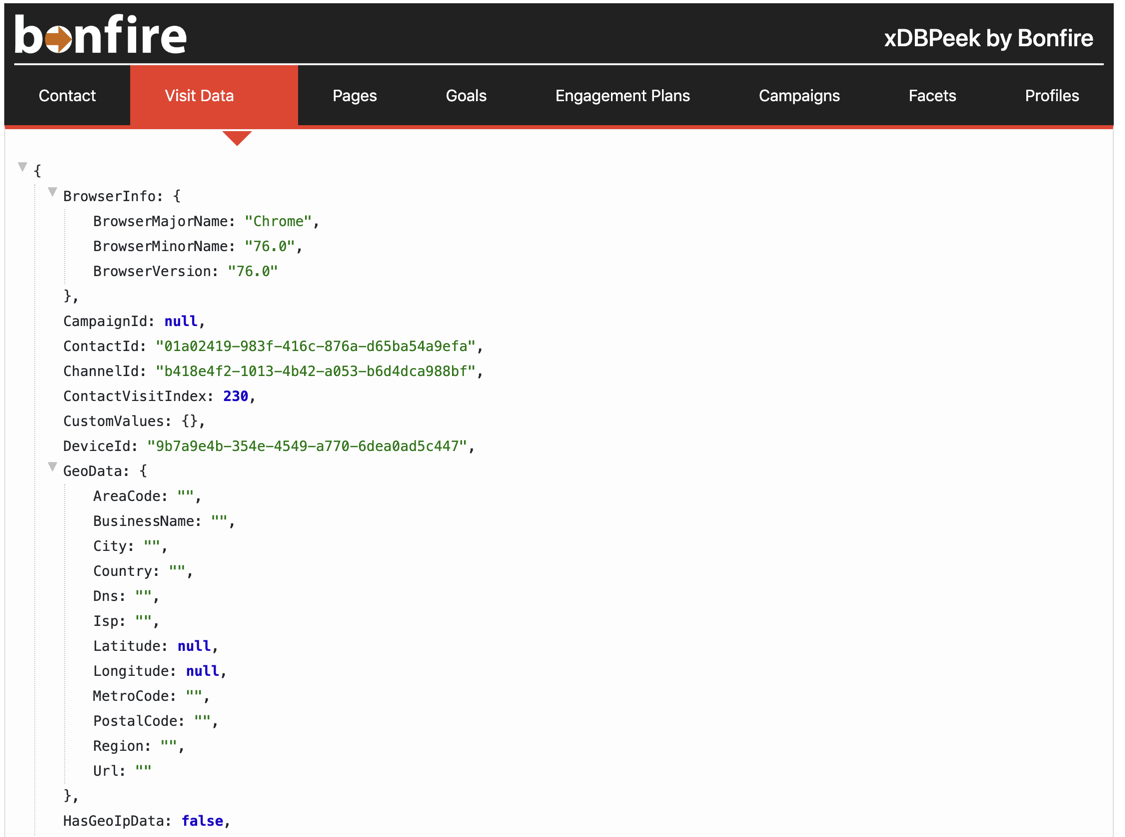
Find your release in the link below. I have only released this new version of xDB Peek for Sitecore 9.x.
https://github.com/buildabonfire/Bonfire.xDB.Peek/releases
What it is
At Bonfire, we do as much Sitecore analytics/personalization/ML as we can get our hands around. It's really our passion. But when you do that kind of work, you have to know, is what you are doing affecting change for the end user?
In comes the Sitecore analytics tab. This provides you with a lot of great information about your current session.
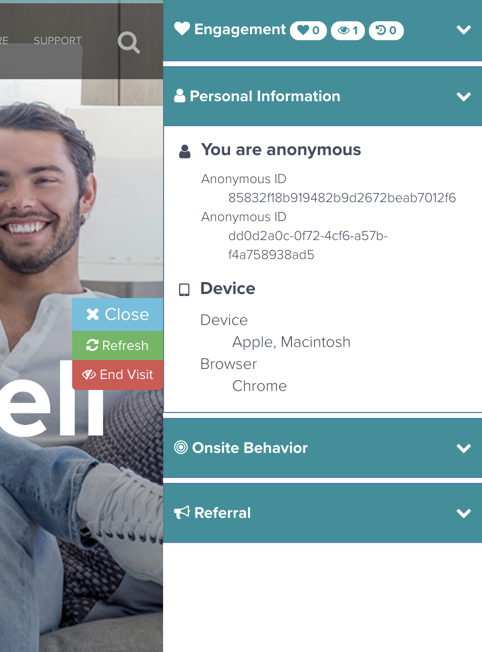
But the issue is, "how do I get this on my site without releasing it to all my visitors?" Most of us understand that we are being tracked. But when you put it right in front of your customers, it gets a little weird. So let's take all this great info, and push it to an API and a hidden page.
DTO
This brings in the DTO. I starting writing this back in 2017 on the recommendation of James Williamson. He needed to know what profile a user was in, in session, without having to close the session out and check in Experience Profile.
With a simple api call /apis/v1/visitordetails you get to see all the data in your current xConnect profile in a JSON format. Install a JSON formatter into Chrome and the data lays out nicely for you.
xDB Peek
This takes us to the next level. We needed to make this more business/user friendly. And I wanted to start adding execution functionality like identifying a user, triggering a goal, adding a user to a pattern card, etc...
Let's give it a UI desktop and mobile. With the new xDB Peek UI, you no longer need to install any Chrome extension to be able to see the JSON. And now instead of it being a long string of parsed JSON, each section is broken up into a tab to be seen clearly. Also now you can see this all in mobile, since your mobile personalization may be different than your desktop.
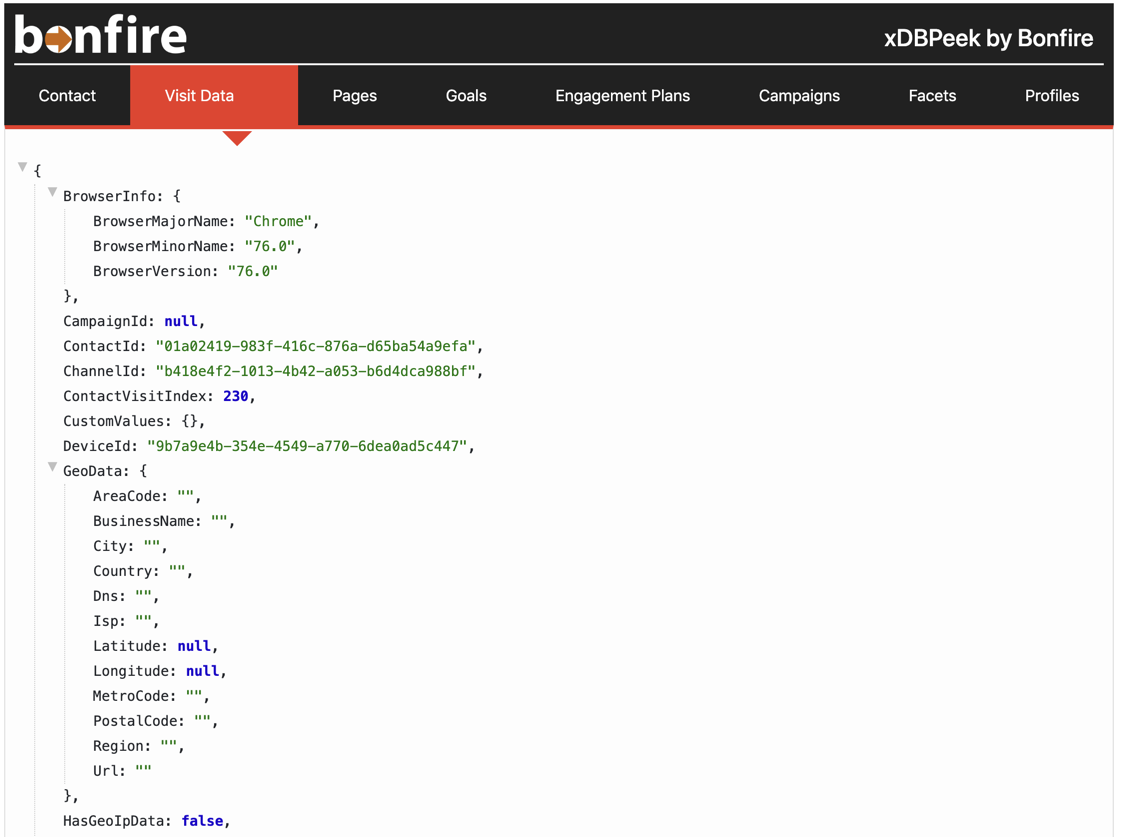
Next Steps
Now that I have a UI, I can start adding in functions so that we can do more than read data, we can make stuff happen. Triggering a goal, getting into a pattern card, merging contacts, and more will be possible.
What the fields mean
In Part 2 of this post, I break down what all the fields mean.