Bonfire releases xDB Peek (Part 2)
In part 1, I told you what and why we xDB Peek exists. Now let's break down what the info is and something I am adding soon.

In part 1, I told you what and why we xDB Peek exists. Now let's break down what the info is and something I am adding soon.
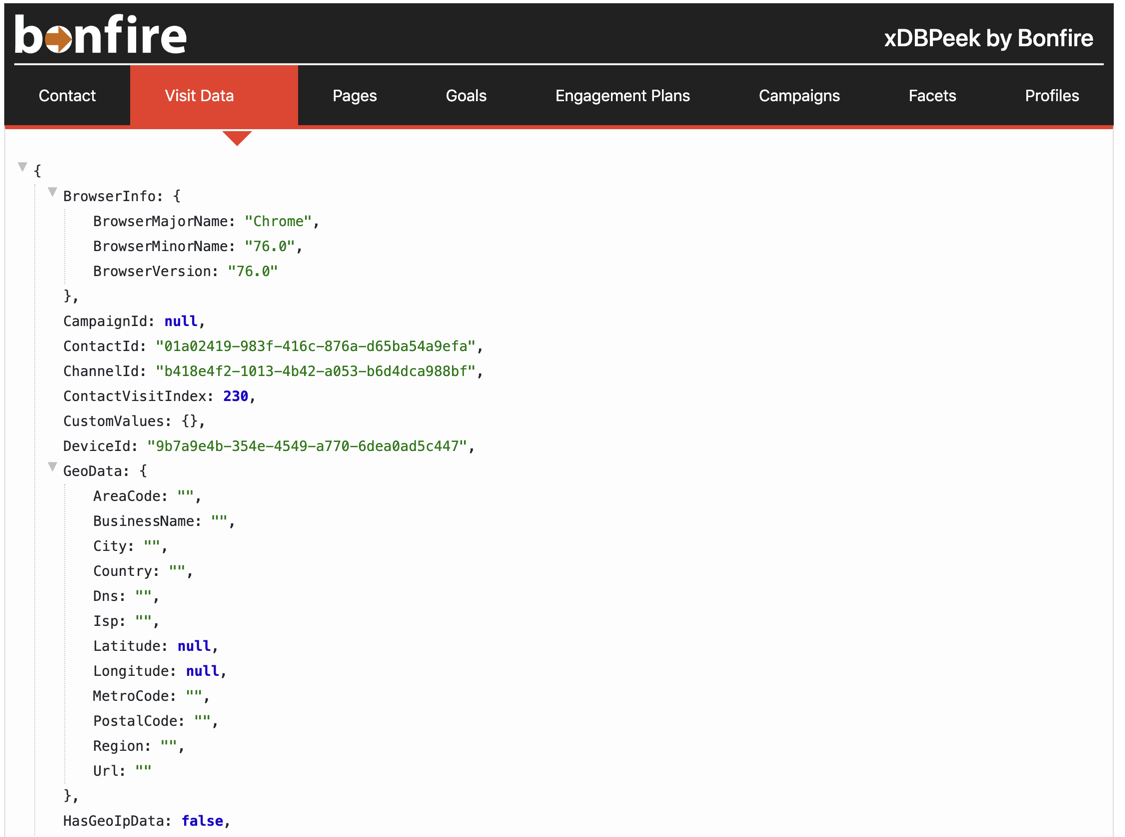
Contact
The contact tab is all the data related to the contact itself in xConnect.
Identifiers
The identifiers list is all the identifiers that have been assigned to you, and all your merged accounts.
- Source: "emailaddress",
- Identifier: "chris.auer@gmail.com",
- IdentifierType: 1,
- IsValid: true
IsKnown
This is if the contact has been identified by an identifier other than the 2 out of the box Sitecore identifiers. This would be when you run the IdentifyAs(source, identifier) function on the users tracker. Or assign a new Identifier to the user through a direct xConnect connection.
ExpandOptions
This is the available facets for you to use when talking to xConnect. Think of the facets list as a list of all the facets that xConnect knows about.
ConcurrencyToken
The ConcurrencyToken is a GUID that Sitecore uses to sign all your facets. When you ask for a facet from xConnect and it exists. The facet will have a ConcurrencyToken set. This is the Guid it will use. If you pass the facet back to xConnect in a save action, and the tokens don't match. Sitecore will throw an error of "Facet already exist" since the facet is there and it is not allowed to write a new one. The ConcurrencyToken is different for each object.
LastModified
The last time this contact was changed
Id
This is the contact Id for the contact. This is the main identifier for this contact. This is the ID you will see in the url for Experience Profile. It is NOT the contact ID you will see in the tracker for contact ID. But it is the ID you will see in the Contacts table, in your shard databases.
Visit Data
This is all the interaction info for the current visit. This is not the contact as much as it is the current web visit for the contact.
BrowserInfo
The information about the identified browser.
{
"BrowserMajorName":"Chrome",
"BrowserMinorName":"76.0",
"BrowserVersion":"76.0"
}
ChannelId
The ID of the channel you are currently assigned to on this visit. This can change based on how you got to the site.
DeviceId
The ID of the device you are identified as. This is not a device like iPhone X (unless you have created that ID in Sitecore). This is the device Sitecore item that the current visit is assigned to.
GeoData
This is the geo data that Sitecore has identified from the Geo IP service if you have it turned on. NOTE: Its free in Sitecore 9.x. Turn it on.
{
"AreaCode":"N/A",
"BusinessName":"Frontier Communications",
"City":"Sarasota",
"Country":"US",
"Dns":"N/A",
"Isp":"Frontier Communications",
"Latitude":27.4067,
"Longitude":-82.5314,
"MetroCode":"539",
"PostalCode":"34243",
"Region":"FL",
"Url":"N/A"
}
HasGeoIpData
Whether the user has Geo IP data from the Geo IP service.
InteractionId
This ID of this particular web visit.
Ip
The IP of the user. This is currently Hexed. I need to hex decode it.
Keywords
This is the key words that have been assigned to this interaction (still a little unclear on this)
Language
The current language this web visit assigned.
ScreenInfo
The screen size info that the device has given to Sitecore for identification. This is not the actual browser size, but the size Sitecore "thinks" it is. By what the browser passes to Sitecore in the request.
{
"ScreenHeight":480,
"ScreenWidth":640
}
SiteName
The Sitecore site that this interaction has been identified as. This is the Sitecore list of sites from the <sites> node.
Pages
This is a list of all the pages during this web visit. It does not include pages from a past interaction.
{
"Title":"visitordetails (0.00s)",
"Url":"/visitordetails",
"OpenInBlankWindow":false
}
Goals
This is for goals that have been triggered by this user is web visits or any out of channel visit like from a device.
{
"EngagementValue":5,
"Title":"2nd Visit",
"Date":"2019-06-26T13:18:18.9943048Z",
"IsCurrentVisit":false,
"Data":null
}
EngagementValue
The score for the goal. This is the value you have assigned to the goal to give the contact EV points.
Title
This is the current title of the goal in Sitecore
Date
The date/time the goal was triggered. This is UTC
IsCurrentVisit
If this goal is a past or current goal. This is a bit of duplication since the goals are in post or current containers now.
Data
The event data assigned to the goal when it was triggered.
CurrentGoals
A list of all the goals that have been triggered during this web visit. This is really important to know that Sitecore can personalize on current (visit) and past (visitor) goals. Meaning did this person trigger this goal in this session vs did this person EVER trigger this goal.
PastGoals
A list of all goals that were triggered before this visit. It does NOT include goals triggered from this visit. Those are in CurrentGoals. After this visit is closed, CurrentGoals will become PastGoals.
Engagement Plans
Campaigns
Facets
This is a list of all the facets available in the contact. Remember the ExpandOptions from the Contact tab. All the facets listed in the ExpandOptions object are attempted to be loaded. If the facet is not null, it is loaded into this tab.
{
"Key":"Personal",
"Value":
{
"$id":"310",
"Birthdate":"1996-10-01T04:00:00Z",
"FirstName":"Chris",
"MiddleName":null,
"LastName":"Auer",
"Gender":"M",
"JobTitle":null,
"Nickname":null,
"Suffix":null,
"Title":null,
"PreferredLanguage":null,
"ConcurrencyToken":"721e21c6-c448-41a7-b7c7-fb43c45668fb",
"LastModified":"2019-06-13T15:37:10.0874006Z",
"ClrTypePresent":true
}
}
Profiles
This is a list of your current and past profile / pattern cards that the current session has been assigned to. The true way to say it is that the user has been "scored" into a pattern card. It takes scoring of pages against a profile for the user to be placed in a pattern card.
CurrentProfiles
{
"ProfileName":"Member Journey",
"Score":1,
"Count":0,
"PatternName":"",
"PatternId":null,
"PatternLabel":null
}
PastProfiles
xxx
{
"ProfileName":"Member Journey",
"Id":"0d7589b7-c6c0-40f7-bae3-f37380f0f724",
"NumberOfTimesScored":0,
"Total":0,
"Scores":[
{
"Key":"d787d7c6-125a-4b44-9bc8-e4cc56a95202",
"Value":1
}
],
"StringScore":null,
"PatterneName":"",
"PatternId":null
}