Using Luke with SOLR indexes
Looking into the index is a must for Sitecore development and creating of custom index fields. What I found along the way was that on my SOLR projects, I couldn't use my trusted Luke installer to look at my SOLR indexes.
After some digging around the tracing Luke from owner to owner, I found that Luke 6.3 will open my SOLR indexes. Bak in action. You can find 6.3 at the link below.
https://github.com/DmitryKey/luke/releases/download/luke-6.3.0/luke-6.3.0-luke-release.zip
UPDATE:
For SOLR 6.2.2, please use Luke 7.2
https://github.com/DmitryKey/luke/releases/tag/luke-7.2.0.1
Just to provide an alternative, like not having server access. You can use the index viewer in Sitecore PowerShell Extensions. This a great tool for seeing the indexes on the server.
Install the Sitecore PowerShell Extension via the link above. Then at the same link install the package Authorable Reports for SPE 4.x. In Sitecore Desktop > PowerShell Toolbox > Index Viewer will show you a list of index and then let you build a query to search your index.
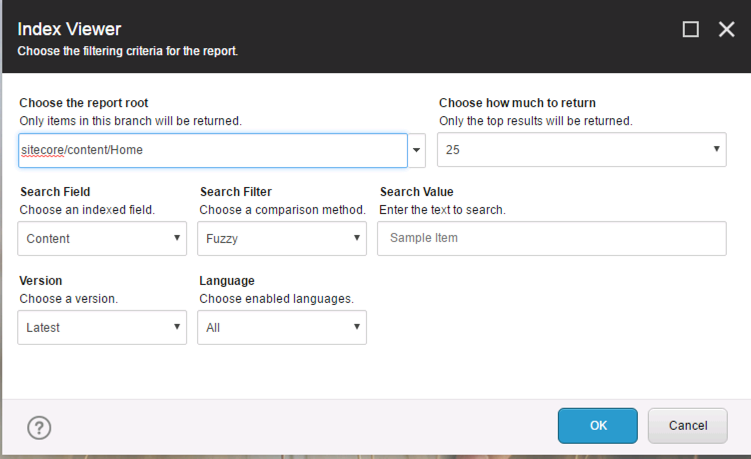
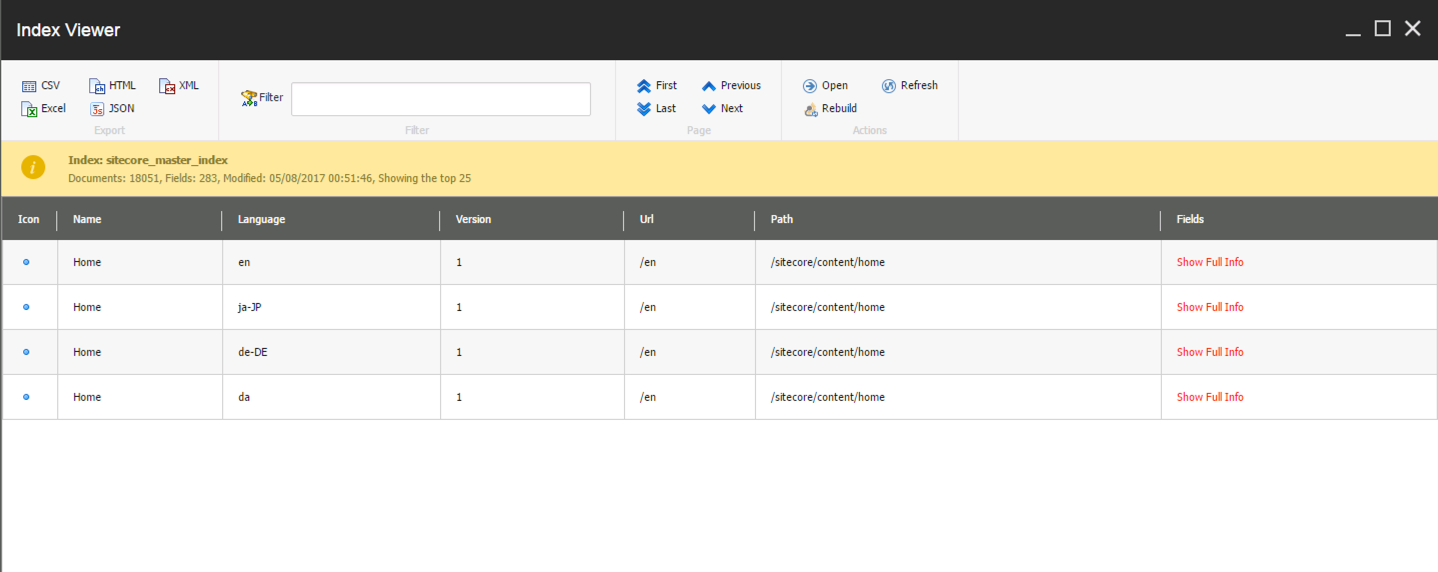
Happy indexing.